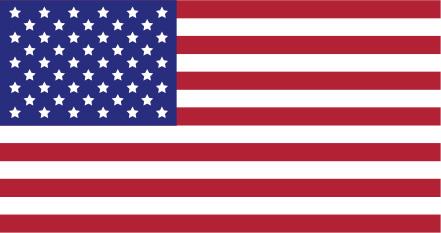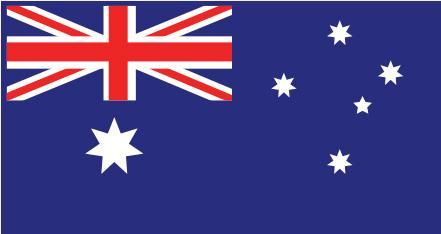1. Use HoverBar Tower to set iPad above your main gaming screen to keep up with group chats on Discord while playing with friends. Never miss a GG EZ from your teammates again! 🎮
2. With Apple Music Sing you can create a karaoke bar in your living room! HoverBar Tower provides the perfect setup for following along to the lyrics while you & your friends belt out your favorite anthem. 🎤
3. Project Foodie & Tasty provide in-depth videos to make trying new recipes fun & easy. What's the difference between a mince and a julienne? They've got you covered. 👩🍳
4. New parents will try anything to get their baby to sleep. We like Infant+, a visual stimulation app that also plays relaxing music. Let HoverBar Tower hold your iPad so you can keep rocking your baby. 👶
5. Yousician helps you learn new skills on your favorite instrument. With HoverBar Tower, your screen can be at the perfect height for you to practice until it's perfect. 🎶
6. Let HoverBar Tower be your spotter when you're working out with iPad. Keep your screen front & center as you get your reps in during your favorite Apple Fitness+ or FitOn session. 🧘

Ready to unlock your iPad's full potential?